Publish to Microsoft Intune
This step enables you to submit your line of business apps to the Microsoft Intune.
Prerequisites
Below are the prerequisite steps necessary for this operation, accompanied by their descriptions.
Providing Microsoft Graph API Credentials for Accessing Intune
To send an app from Appcircle to Microsoft Intune, you need to register an application with the Microsoft Identity Platform and provide this application's credentials.
Appcircle utilizes Microsoft Graph APIs to publish apps in Microsoft Intune. Therefore, you need to grant the following permissions to the application you registered and provided credentials for on the Microsoft Identity Platform.
- DeviceManagementApps.Read.All
- DeviceManagementApps.ReadWrite.All
You can find detailed information about granting permissions here.
Input Variables
Below are the parameters necessary for this step's operation, along with their descriptions.
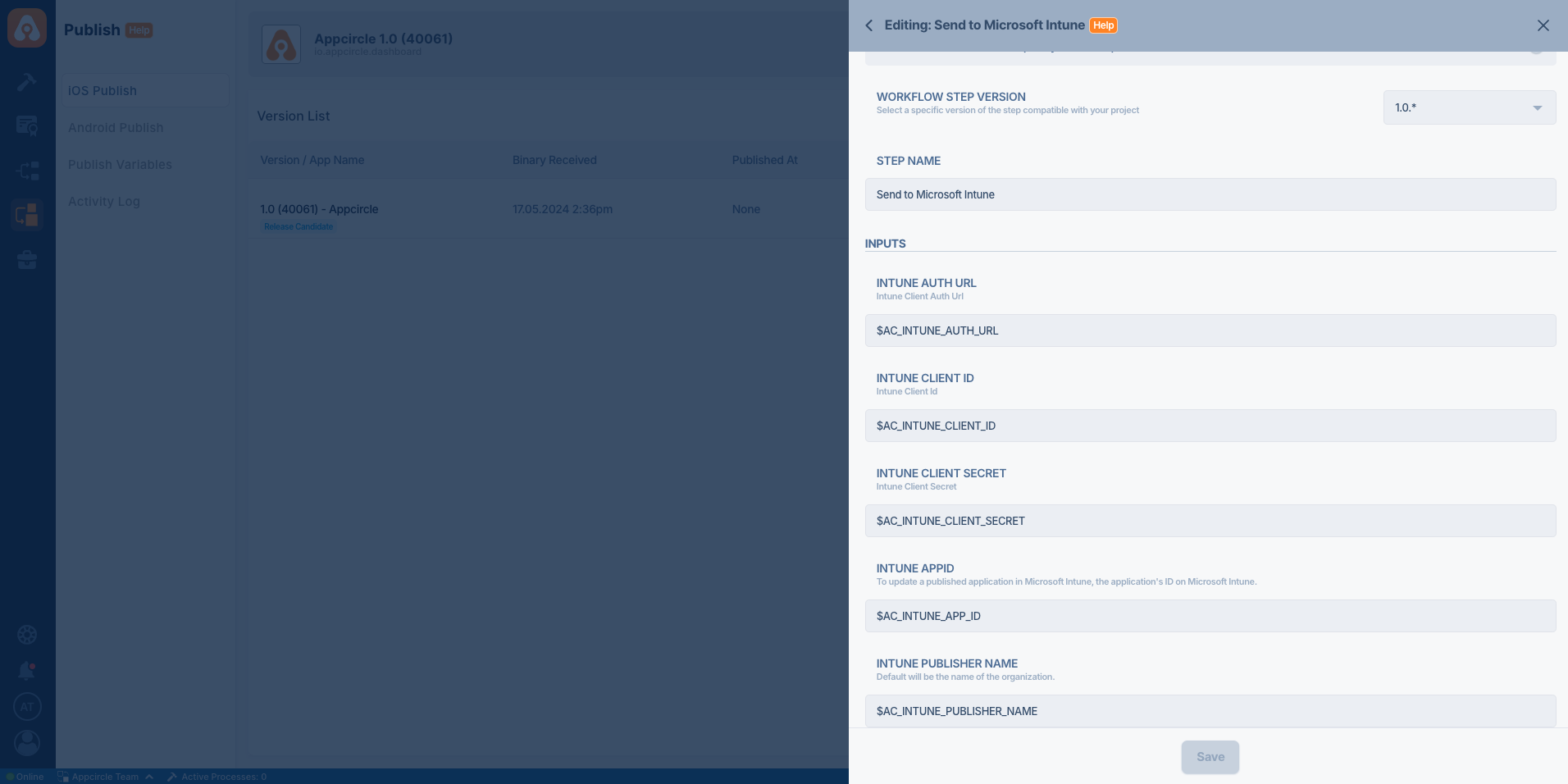
| Variable Name | Description | Status |
|---|---|---|
$AC_INTUNE_AUTH_URL | Specifies the authorization URL generated by the application you created on the Microsoft Identity Platform. This URL should be in the following format: https://login.microsoftonline.com/{tenant_id}/oauth2/v2.0/token. More details here. | Required |
$AC_INTUNE_CLIENT_ID | Specifies the Application (client) ID which uniquely identifies your application in the Microsoft cloud ecosystem, across all tenants. | Required |
$AC_INTUNE_CLIENT_SECRET | A client secret, sometimes referred to as an application password, is a string value your app can use to identify itself. Learn how to create one here. | Required |
$AC_INTUNE_APP_ID | If you already have a published app in Microsoft Intune and want to use this step to update that app, you must specify this parameter. Otherwise, the step will create a new app in Microsoft Intune. | Optional |
$AC_INTUNE_PUBLISHER_NAME | This parameter is used to specify the publisher name for the selected version. By default, it takes the name of your organization or the email address of the user initiating the step. | Optional |
To access the source code of this component, please use the following link: